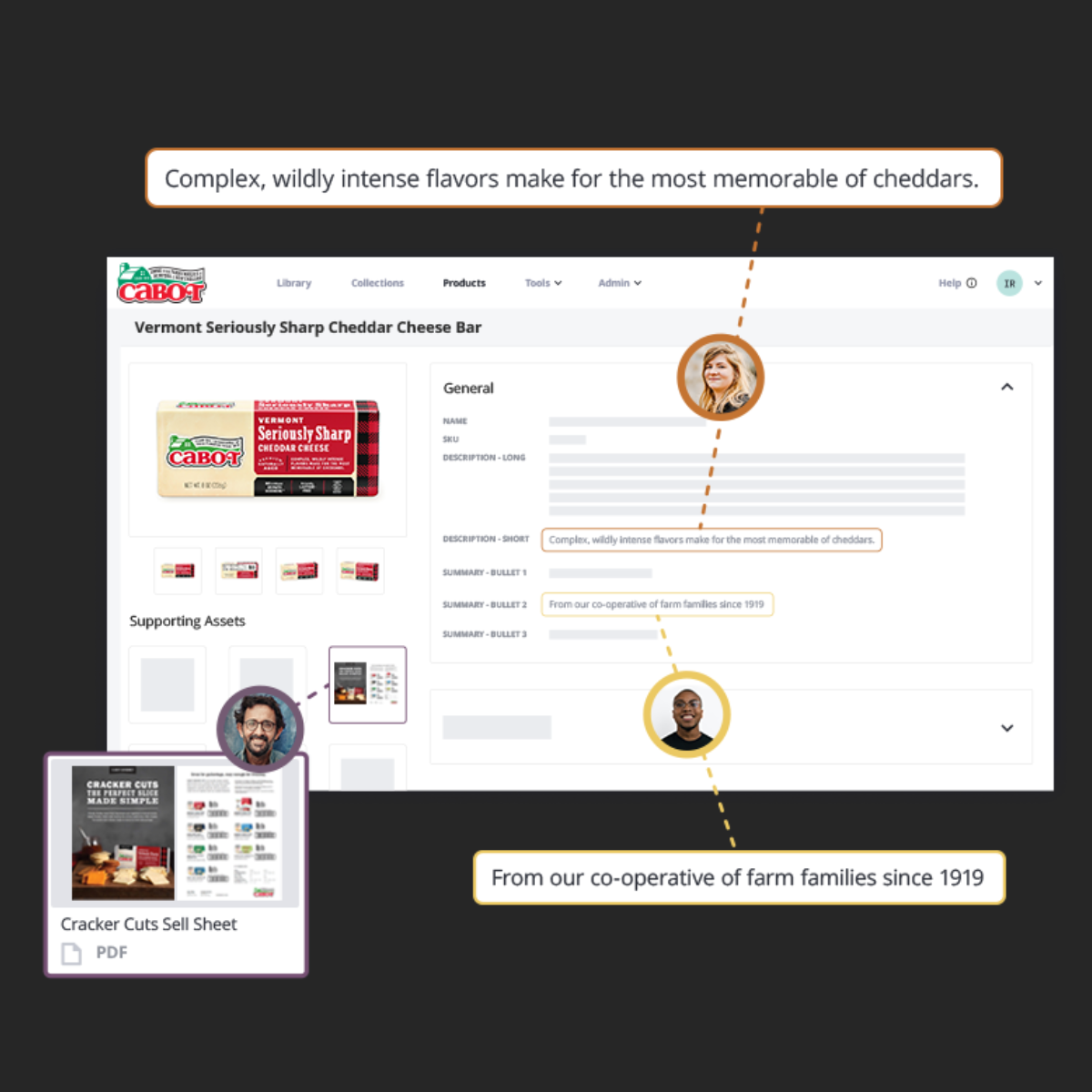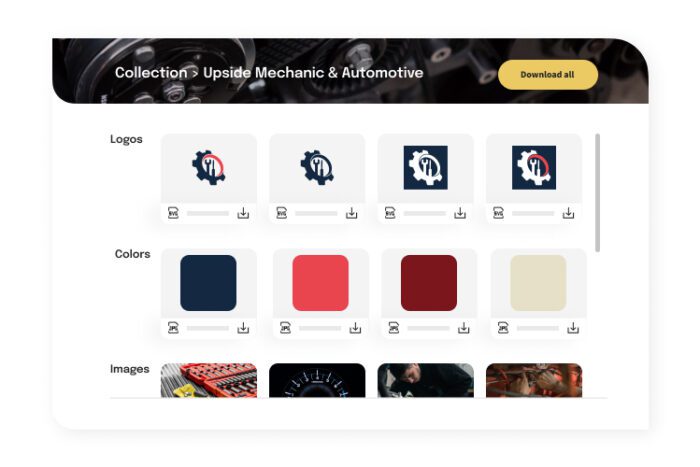How to Organize Digital Photos in 4 Easy-ish Steps

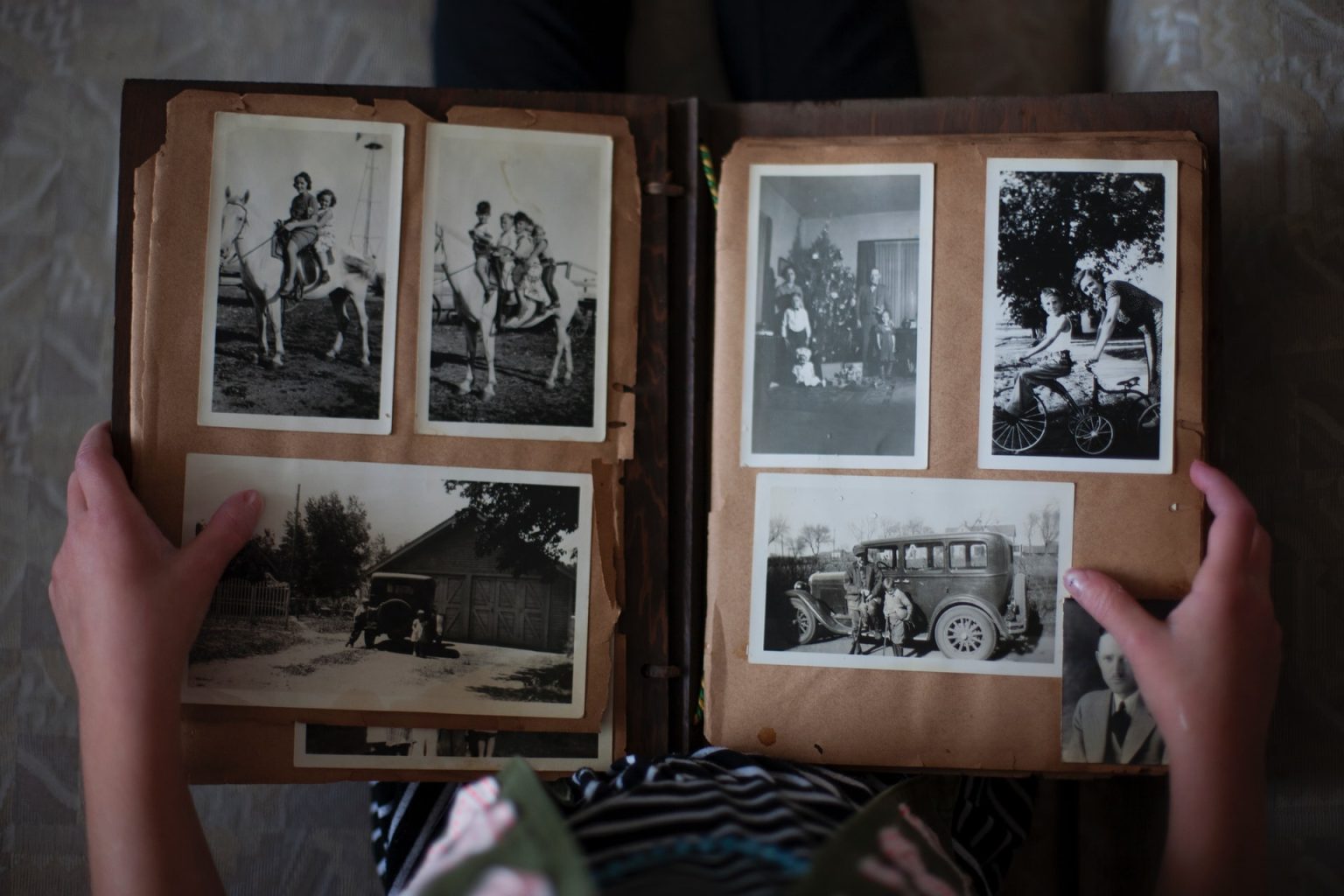
You may know how to find your own digital photos. But if you’re like most marketing managers, searching through digital photos from an entire team might be described as “organized chaos” at best. Say you have years’ worth of digital photos scattered across online libraries and desktop folders, not to mention external hard drives, and maybe even some CDs. If someone asks you to pinpoint a particular photo, then the hunt is on — and you can only hope luck is on your side.
Organizing all your photos into an easy-to-use, centralized system might take some time. But once you put in the time, you'll find yourself being saved hours of busywork and a lot of frustration every week.
In this post, we’ll walk you through best practices in digital photo management, so that the files you need are right at your fingertips. Here's how to take those digital photos lost in chaos and make it so they can actually be found, and used, by your marketing team.
1. Use a file naming system — and be consistent!
Even organizations who keep all their files in one place will have trouble finding things if they aren’t using consistent, information-rich file names for every piece of content. On the other hand, following file naming best practices can make even the most unruly photo catalogue easier to sort through.
Imagine how you'd react to finding a photo called IMG_1541.jpg. Not only is it easily confused with a whole host of other photos, from IMG_1542 to IMG_1441, looking at the name itself provides you no information whatsoever. And what happens when you need to find that image, among a sea of virtually indistinguishable file names?
To avoid a situation like this, use a naming convention that communicates something about the content of your photos — and be consistent across all your files. That way, you'll be able to dig up specific images in record time — not to mention gain useful insight into any photo’s contents just by glancing at its name. That may mean having a standard
For example, what might have been IMG_1541.jpg could be CEO_headshot_20210301.jpg, and you’d know the digital photo is a headshot of your CEO taken on March 1, 2021 without having to click into a detail view or download it to see.
2. Consolidate everything into centralized cloud storage
If you make use of consistent file naming, you’ll be able to have a sense of what a file contains by simply looking at the name. But that doesn’t solve the problem of where those photos are located. If your images are scattered across shared online libraries, folders on your machine, and the occasional thumb drive, even the best file-naming in the world won’t save you from having to search in multiple places.
That’s why it’s so important to consolidate all your photos into a single, centralized cloud storage solution. By keeping everything in one place, you won’t waste as much valuable time hunting around for an elusive photo.
Of course, there are multiple options for fulfilling your cloud-based storage needs, from Google Drive or Dropbox to more powerful options in digital asset management (DAM) solutions, like Image Relay, available today.
3. Organize your files in folders
Now that you have all your digital photos named consistently and assembled in one centralized location, you can create folders and group the photos together in a way that makes sense to make browsing easier. Creating a workable folder structure will enable you, and your team, to find what you need fast.
This step-by-step guide for folder organization will take you through a process to identify and organize your assets into categories and naming those categories in a way that is intuitive and easy to use for your entire organization.
4. Take organization to the next level - add metadata
A central location and common-sense folders with a consistent file-naming structure may be enough for many organizations. If your team only works with dozens or hundreds of files, browsing through should be easy enough. When you’re dealing with thousands, tens of thousands, or hundreds of thousands of files, simple browsing isn’t going to cut it.
You have to add context and information about your files to make them searchable. That means adding metadata. It may sound intimidating, but what metadata means is "data about data." It’s information you can add to files that tell you things about the file. It has a long history of helping both humans and machines navigate the labyrinth of a computer's internal architecture. From PhD researchers to Amazon shoppers, metadata help searchers of all kinds find what they're looking for. Marketing managers looking for photos are no different. In fact, metadata is arguably the most powerful tool for making digital assets easy to find.
For photos, metadata allows you to add things like descriptions, tags, creator name, rights information, location, or almost anything else you can think of. For example, you might take advantage of metadata to add a tag to all photos used in a particular marketing campaign. When you want to find those photos later, you can search by the tag.
In order to truly leverage the power of metadata, you need a Digital Asset Management system. While we (obviously) recommend this as a next step, it might not be the best solution for every marketing department and organization.
Before diving in, you’ll want to consider:
- How large is my image library?
- How large is my team?
- What functionalities do we need to make finding and sharing content as efficient as possible?
- How much will a digital asset management system cost?
We think digital asset management can provide huge value to many organizations and end the wasted time of searching here, there, and everywhere trying to find the right file. But it may not be right for everyone.
If you’d like to learn more about the power of digital asset management, check out our free ebook: a no-nonsense, jargon-free guide that can show you how to go beyond Google and Dropbox to make your content findable and shareable by your marketing team.
Photo by Laura Fuhrman on Unsplash.